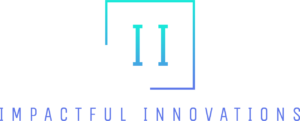In today’s data-driven world, the demand for skilled data analysts is soaring across various industries. With vast amounts of information at our fingertips, the ability to extract valuable insights from data has become a critical asset. And when it comes to data analysis, Microsoft Excel stands tall as a reliable and versatile tool. In this blog post, we will explore the comprehensive career support that Excel offers to aspiring analysts, empowering them to unlock the true potential of data.
1.Excel as the Foundation for Data Analysis
Excel has long been the go-to choice for data analysts due to its widespread usage and familiarity. Its user-friendly interface and powerful features make it an indispensable tool in any data analyst’s arsenal. With Excel, you can effortlessly manage and manipulate data, making it a foundational tool for data analysis.
Excel’s data entry and management capabilities allow analysts to efficiently organize and structure data for analysis. Sorting, filtering, and conditional formatting options further enhance data exploration and enable quick identification of trends and patterns. Additionally, pivot tables and data visualization tools provide a dynamic way to summarize and present complex data, facilitating deeper insights.
2.Excel’s Advanced Functions for Data Analysis
Beyond its fundamental capabilities, Excel offers a robust suite of advanced functions tailored for data analysis. These functions enable analysts to perform complex calculations, statistical analysis, and data modeling with ease. Whether it’s calculating summary statistics, conducting regression analysis, or forecasting future trends, Excel’s advanced functions have got you covered.
Descriptive statistics functions such as AVERAGE, STDEV, and COUNT allow analysts to gain a comprehensive understanding of the data’s central tendency, variability, and distribution. Mathematical functions like SUM, PRODUCT, and POWER enable efficient data manipulation and transformation. Moreover, lookup and reference functions such as VLOOKUP, INDEX, and MATCH empower analysts to retrieve specific data points and establish relationships between datasets.
3.Excel’s Data Visualization Capabilities
In the realm of data analysis, effective data visualization is key to conveying insights in a clear and impactful manner. Excel offers a range of charting and graphing features that enable analysts to present data visually. Line charts are ideal for tracking trends over time, while bar charts facilitate comparisons of categorical data. And when it comes to illustrating proportions and percentages, pie charts come in handy.
To create compelling visualizations, it’s crucial to adhere to best practices. Excel provides options for customizing chart elements, selecting appropriate color schemes, and adding labels and titles to enhance clarity. By leveraging these features, analysts can effectively communicate their findings and make data-driven recommendations.
4.Excel’s Integration with Other Data Analysis Tools
Excel’s capabilities extend beyond its standalone features. It seamlessly integrates with other data analysis tools and programming languages, expanding the analyst’s toolkit. This integration empowers analysts to leverage the strengths of various tools and unlock new possibilities in data analysis.
Excel allows for easy import and export of data, enabling seamless data exchange between different platforms. By combining Excel with Python or R, analysts can harness the power of advanced statistical analysis, machine learning, and data visualization libraries. Moreover, Excel’s integration with tools like Power Query, Power Pivot, and Power BI offers enhanced data extraction, transformation, modeling, and visualization capabilities.
5.Excel Resources and Learning Opportunities for Aspiring Analysts
For aspiring analysts looking to master Excel, there is a wealth of resources and learning opportunities available. Online courses, tutorials, and certifications provide structured learning paths to acquire Excel skills. Books, blogs, and online communities offer valuable insights, tips, and real-world examples for continuous learning and support.
Furthermore, understanding the career paths and job opportunities available in the realm of Excel-driven data analysis is crucial. From data analysts to business intelligence specialists, proficiency in Excel opens doors to a variety of exciting and in-demand roles across
industries.
Takeaway
In conclusion, excel continues to be an invaluable tool for aspiring data analysts, offering comprehensive career support and empowering them to extract meaningful insights from data. From its foundational data management and manipulation capabilities to its advanced functions and integration with other tools, Excel provides a versatile and robust environment for data analysis. By investing time and effort in mastering Excel, aspiring analysts can equip themselves with the skills necessary to succeed in the dynamic world of data analysis. Embrace Excel, unlock the power of data, and embark on a rewarding journey in the realm of data analysis.