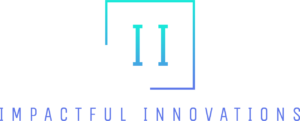Why Remote Business Automation Is a Game-Changer Today
Remote business automation setup is transforming how modern companies operate. In today’s digital environment, businesses are no longer limited by location, but many still struggle with inefficient manual workflows that drag productivity down. Remote teams face communication delays, missed deadlines, and misaligned responsibilities without the right systems in place. Automation removes these hurdles, creating consistency across time zones and streamlining repetitive tasks. By integrating the right tools, businesses can enhance productivity while freeing up their teams to focus on strategic growth. Automation also helps reduce human error, strengthens accountability, and boosts overall customer satisfaction. Companies that adapt automation into their remote structure gain a powerful edge in scalability and efficiency.
Core Components of a Remote Business Automation Setup
Building a robust remote business automation setup requires focusing on key areas where automation creates the most impact. These include communication workflows, client onboarding, marketing, invoicing, customer service, and task management. Automating internal processes—like document sharing, meeting scheduling, or approvals—reduces unnecessary back-and-forth between team members. Marketing automation tools can schedule content, segment audiences, and send emails without manual input. In sales, CRM systems help track leads, automate follow-ups, and manage deals with minimal effort. Finance departments can automate invoicing and recurring billing using cloud-based accounting tools. Even customer support can benefit from chatbots and ticketing systems that resolve queries instantly. These components work together to create a frictionless experience for remote teams and clients alike.
Step-by-Step Guide to Designing Your Automation Workflow
Creating an automation system that fits your remote business begins with process mapping. List out all repetitive tasks performed across different departments and pinpoint where delays or inefficiencies occur. Once these tasks are identified, explore automation options that can handle them with minimal oversight. For example, email responses can be automated using rules and templates, while lead capturing can be integrated with CRMs like HubSpot or Zoho. Use visual automation builders like Zapier or Make to connect tools and set up conditional workflows that trigger actions based on behaviors or time-based events. Ensure each automation aligns with team goals and reduces redundant tasks rather than adding complexity. It’s also important to test every automation before deploying it fully to avoid unintended disruptions. With the right structure, your automation workflow becomes a dependable virtual assistant that keeps your remote business running smoothly.
Choosing the Right Tools for Remote Business Automation
Selecting the right tools is the cornerstone of a successful remote business automation setup. Focus on platforms that offer seamless integrations, user-friendly dashboards, and scalable pricing plans. Cloud-based tools like Slack, Notion, Trello, and ClickUp offer remote teams powerful collaboration and task automation features. For email marketing and customer nurturing, consider using ActiveCampaign, Mailchimp, or ConvertKit. If you’re handling e-commerce, tools like Shopify Flow or WooCommerce AutomateWoo can be game-changers. CRMs like Salesforce or Pipedrive offer deep customization and sales automation options. Ensure the tools you choose can work together via native integrations or third-party connectors like Zapier. Also, consider your team’s tech comfort level—tools should simplify, not complicate. By aligning software choices with your business structure, you build an automation ecosystem that scales effortlessly as you grow.
Avoiding Common Pitfalls in Remote Automation Setup
While automation offers massive benefits, it’s not without potential missteps. One of the most common errors is over-automating, where human interaction is removed from processes that actually require empathy or flexibility. For instance, sending automated customer service replies without personalizing them can harm client relationships. Another mistake is adopting too many tools without ensuring they integrate properly. This leads to siloed systems, duplicated efforts, and higher software costs. Lack of training can also cause resistance among team members, especially if they don’t understand how the automation supports their work. Always document your workflows and make sure there’s transparency about how automation decisions are made. Regular reviews are essential to identify outdated automations and optimize them based on performance data. Avoiding these traps can make the difference between a chaotic tech stack and a streamlined remote operation.
Measuring ROI and Performance of Your Remote Business Automation Setup
Tracking the return on your automation investment ensures your system is doing more than just running in the background. Start by monitoring time saved on repetitive tasks across departments. Use time-tracking software to compare manual task durations versus automated workflows. Track financial metrics like cost savings, error reduction, and increased output per team member. Look at engagement metrics such as open rates, click-throughs, and conversion rates for marketing automation. In project management, assess how automation impacts delivery timelines and task completion rates. Many automation platforms offer built-in analytics, but connecting them to a dashboard using tools like Google Data Studio or Power BI can provide deeper insights. The goal is not just to automate but to optimize—by measuring outcomes, you ensure that each automation contributes meaningfully to your growth.
Real-Life Use Cases of Remote Automation in Action
Remote business automation setups bring practical benefits across diverse industries and team functions. A remote sales team, for example, can automate lead generation by connecting landing pages to their CRM, instantly triggering follow-up sequences. Marketing teams can schedule multi-platform content campaigns weeks in advance and generate performance reports automatically. Customer support staff can use AI-powered chatbots to handle basic inquiries while escalating complex cases to human agents. Operations managers can automate task assignments and deadline reminders, ensuring no task falls through the cracks. Even HR can streamline recruitment by automating application tracking and candidate communications. These real-world use cases highlight how businesses reduce manual work, boost efficiency, and deliver faster, more reliable service from anywhere in the world.
Scaling Your Remote Business with Automation-Driven Systems
Once your remote business automation setup is in place, scaling becomes significantly easier. Automation supports consistent service delivery and standardized processes, two essentials for sustainable growth. As your customer base expands, automation ensures no task is missed, no client is forgotten, and no team member is overburdened. You can add more clients, team members, or services without a proportional increase in workload. Upgrading tools and adding features becomes more manageable when the core systems are already functioning efficiently. Some businesses also consider outsourcing automation management to virtual operations specialists, freeing internal resources for strategic projects. With smart scaling, your automation grows with you—not against you—helping you maintain quality, flexibility, and profitability across global markets.
Frequently Asked Questions About Remote Business Automation Setup
Q1: What’s the first step to getting started with automation for remote businesses?
Start by identifying repetitive tasks that take up valuable time. Document your workflows and explore tools that can automate them without disrupting your existing systems.
Q2: Can I automate my remote business without coding knowledge?
Absolutely. Many no-code tools like Zapier, Make, and Pabbly Connect allow you to create complex automations using simple visual interfaces, perfect for non-developers.
Q3: How much does a full remote automation setup typically cost?
Costs vary depending on your team size and tool selection. Some setups can run on free or low-cost plans, while more advanced systems may range from $100 to $1,000+ monthly.
Q4: What industries benefit most from remote automation?
Any industry that involves repetitive tasks, remote collaboration, or digital workflows can benefit—especially digital marketing, e-commerce, SaaS, education, and consulting.
Q5: How can I ensure my team adapts to automation tools effectively?
Provide clear documentation, hands-on training, and regular check-ins. Involve your team in choosing tools to increase buy-in and reduce resistance to change.